The Australian F-6 Curriculum: Digital Technologies provides a number of opportunities for making connections with Australia F-6 Curriculum: Mathematics. We have seen some fabulous examples of how Digital Technologies can support Mathematics in our MOOC Communities, and we will be sharing some of those ideas here, which will help show how these two learning areas could be integrated successfully.
Some initial ideas for integrating Digital Technologies and Mathematics could involve:
- the use of robotics to explore positioning and movement (e.g. the use of robotics to explore navigation around obstacles)
- the use of robotics to explore counting and Mathematics problem solving (e.g. combining navigation and positioning with counting and simple Mathematics problems to locate the correct answer on a display board)
- the use of visual programming systems to explore shapes and geometry (e.g. using visual programming systems to draw shapes, and explore coordinate systems)
- the use of visual programming systems to create Mathematics-based games (e.g. creating a visual programming game populated with Mathematics quiz questions)
- the use of algorithms to describe Mathematics problem solving approaches (e.g. creating flow charts to describe processes)
- the use of data visualisation to explore data values, including comparison and order.
There are many different exciting and relevant ways to connect these two learning areas. Below, we present two examples, shared in our CSER F-6: Extended MOOC community.
Community Example: Algorithms for Angles
Alida Cowen, shares in our MOOC Google+ Community, that their class has been exploring angles within the drawing of shapes, linking Mathematics and Digital Technologies content and skills within lessons. In the example below, Alida explains how visual programming activities in Code.org, where learners are asked to develop the algorithm for particular shapes, is combined with tactile exploration of angles, as well as exploration and classification of angles in their local environment.
“When following Course 2 on code.org, with year 3 students, at stage 4, the students encountered angles. Tasks were devised to support students with their understanding of angles. Using card and split pins students made and sorted the angles they made into groups ‘right,’ ‘straight’, ‘acute,’ ‘obtuse’ and ‘reflex angles’.
Students used iPads to take photographs of different types of angles in the school environment, which were shared in class and prompted discussion about the nature of angles.
To relate angles to the tasks in code.org, students were explicitly taught how angles are measured using a compass, the hands of an analogue clock and visual representations made of the angles found in the code.org tasks. Students experimented drawing shapes and pre-cut angles (to match angles in code.org) to design their own patterns to further consolidate their understanding.
This task integrated Maths and Digital Technology by combining recognising ‘angles in real situations’ and working out algorithms to solve a problem.”

Alida Cowan explores angles using visual programming and other unplugged activities. Image: Course 2, Code.org
This activity addresses key content areas in Digital Technologies, particularly those associated with designing algorithms and implementing algorithms with visual programming across Year bands 3-4 and 5-6.
- Define simple problems, and describe and follow a sequence of steps and decisions (algorithms) needed to solve them (ACTDIP010, Years 3-4)
- Implement simple digital solutions as visual programs with algorithms involving branching (decisions) and user input (ACTDIP011, Years 3-4)
- Design, modify and follow simple algorithms involving sequences of steps, branching, and iteration (repetition) (ACTDIP019, Years 5-6)
- Implement digital solutions as simple visual programs involving branching, iteration (repetition), and user input (ACTDIP020, Years 5-6)
In terms of exploring algorithms in Years 3-4, drawing shapes provide a great way for students to design algorithms that feature logical sequencing and branching. Within their algorithms, complexity can increase in Years 5-6 as students start to use iteration (loop functions) as a way to design more efficient shapes. For example, instead of repeating several blocks that have a consistent pattern, students can work to identify the recurring pattern and refine their code by inserting a loop.
As students are needing to direct a character (with visual programming), or a person (with instructions), students have to include instructions that provide information about what angles will be used.
The fact that students are drawing shapes (either on paper or with a visual program) provides them with instant feedback as to whether their algorithm is accurate, and if not, opportunities to debug their algorithms.
Community Example: Measurement with Robotics
In this next example, Timna Garnett’s class have been using the Sphero robot to investigate various measurements.
“I adapted the Time, Speed and Distance worksheet for Sphero robots to use Lightning lab app (rather than the more advanced MacroLab the original worksheet encouraged). This simplifies the lesson. This means the lesson can be delivered to Year 1 students. The lesson meets Australian Curriculum Mathematics by using units of measurement for year 1 (ACMMG019 and ACMSP262). Additionally, we used the lesson for early Childhood pre-service teachers learning how to use Sphero for the first time.”

Timna Garnett’s class using the Sphero robot to explore measurement in Mathematics.
In this example, Timna has students program their robots to perform various tasks. Students then record information about the speed, distance and movements of their robots, and answer problems on their worksheets. Taking this further, students could present their data visually and compare and contrast findings.
This activity addresses content descriptors relating to visual programming and designing algorithms (as in the activity above), but also can be expanded to address content descriptors relating to the collection and representation of data.
- Recognise different types of data and explore how the same data can be represented in different ways (ACTDIK008, Year 3-4)
- Collect, access and present different types of data using simple software to create information and solve problems (ACTDIP009, Year 3-4)
- Acquire, store and validate different types of data, and use a range of software to interpret and visualise data to create information (ACTDIP016, Year 5-6)
Both of these activities are from our CSER F-6: Extended MOOC. For more ideas on how to integrate Digital Technologies with Mathematics… or English… please visit our course and register for free! We’ve taken these samples from our course community – a place where educators are sharing ideas, resources and lessons for Digital Technologies as part of their course activities.
Maths is fundamental to a range of Technology careers and projects. If you’re keen to find out more, we recommend the Careers in Math Magazine (just launched), which highlights all of the opportunities and real-world problems people are solving with Math skills.
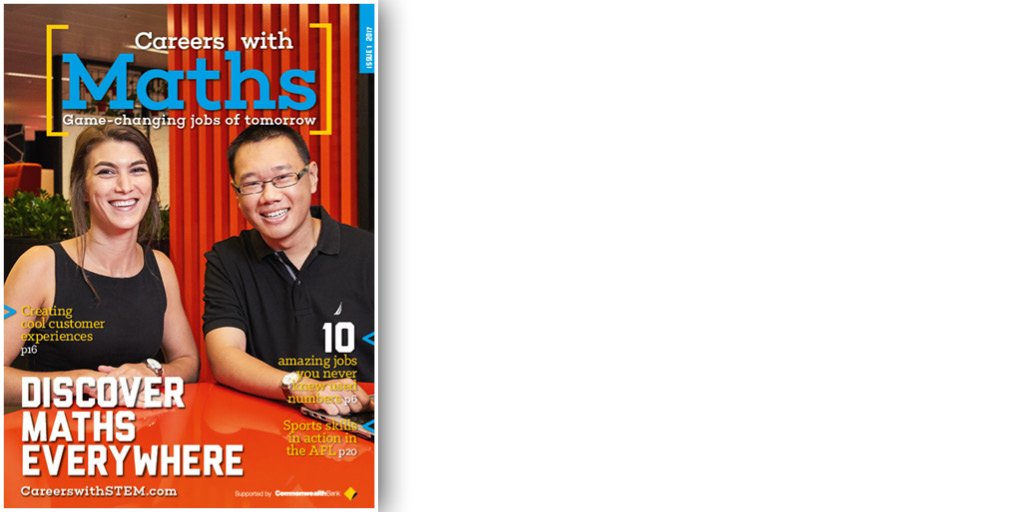
Careers with Maths Magazine by Refraction Media

