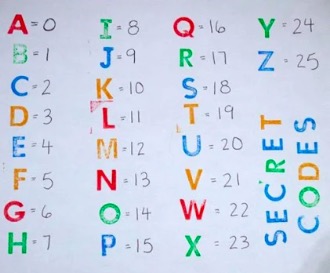We’re going to highlight some unit plan ideas generated by participants in our MOOC that might inspire a unit plan for your own classroom for 2019! In this first post, we have some examples where teachers are combining Digital Technologies and English subjects. These have some from our F-6 Digital Technologies: Extended Massively Open Online Course (MOOC).
A popular link teachers often make is between narratives and students creating their own animated stories with programming. In this example, Barbs shares what her classroom did with ScratchJR. “Once students have had some basic experience of programming in Scratch Jr they can plan a simple storyboard with linking screens to retell a story or narrative. In the example below students worked collaboratively to plan a four paged story. They then started to code together to create their story. In this story a pig leaves the country and heads for the city. He is coded to meet other characters on the way and ends up back on the farm after visiting outer space. Students develop their creative and critical thinking as they work collaboratively to create a narrative. They problem solve and debug to ensure that their story makes sense. They improve their literacy skills as they talk through the sequences orally. Stories can be shared on the class TV and other students can help to evaluate their digital short book. The creators can compare and contrast their final story compared to their original plan” (Barbs Thomson, F-6 Extended MOOC).
In the following activity, Olivia shares a classroom example of encoding and decoding messages, paired with programming. “A great activity for any year level, but I used it in Foundation. Integration with Maths as well! Students are learning to read and write CVC words (and also numbers). They used whiteboards to firstly decode my secret CVC word and then write their own code for a friend to work out. We were also able to talk about debugging when things went wrong and related it to our programming work with BeeBots and Scratch Jnr. They were so engaged and can build on this to write a sentence with a secret message. I have printed and laminated these to use in the writing area of the classroom so they can continue to use. A great little transition or exit ticket once they know what they are doing. You could write an instruction or morning message for older students or get them to write their own code” (Olivia Matthews, F-6 Extended MOOC).
 In a unit to explore interacting and communicating online appropriately in safe online environments, a teacher shares how they addressed these content descriptors in the curriculum with the use of a class blog for discussing a class novel. “Students were reading Rowan of Rin by Emily Rodda and discussing how the author engages the audience. A blog was created for students to post their thoughts and ideas across junctures in the novel. Discussions about what is a blog, appropriate content, ways to respond and question. It was great to engage students in discussion and gave the opportunity for all students to participate at their own pace. Also enabled discussions across the whole cohort of six classes” (76krog, F-6 Extended MOOC).
In a unit to explore interacting and communicating online appropriately in safe online environments, a teacher shares how they addressed these content descriptors in the curriculum with the use of a class blog for discussing a class novel. “Students were reading Rowan of Rin by Emily Rodda and discussing how the author engages the audience. A blog was created for students to post their thoughts and ideas across junctures in the novel. Discussions about what is a blog, appropriate content, ways to respond and question. It was great to engage students in discussion and gave the opportunity for all students to participate at their own pace. Also enabled discussions across the whole cohort of six classes” (76krog, F-6 Extended MOOC).
If you’d like more ideas or to build your knowledge and skills for the F-6 Digital Technologies curriculum, visit our F-6 Extended MOOC for free, self-paced professional development! This MOOC features 4 short units of professional development that focus on the integration of Digital Technologies with English and Mathematics.